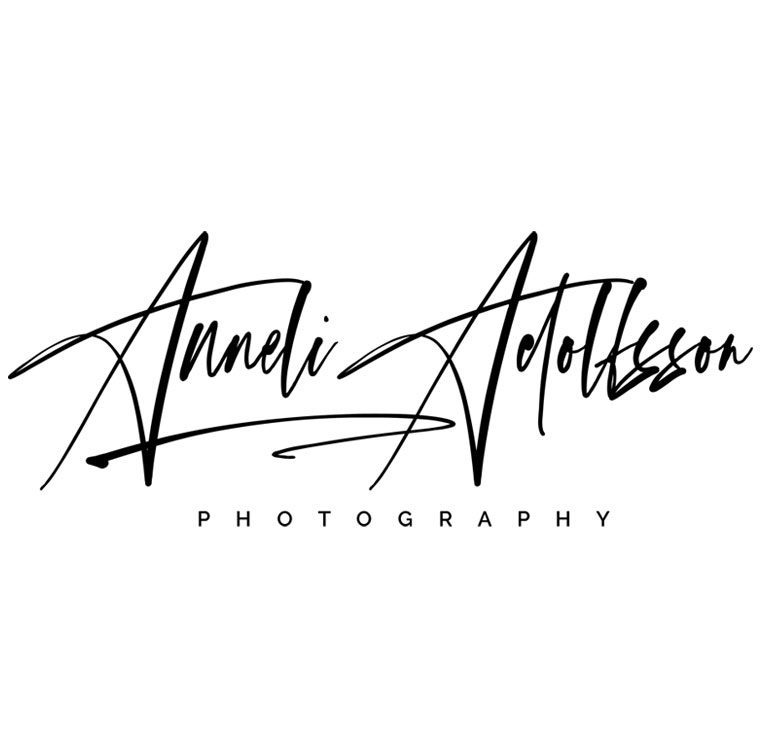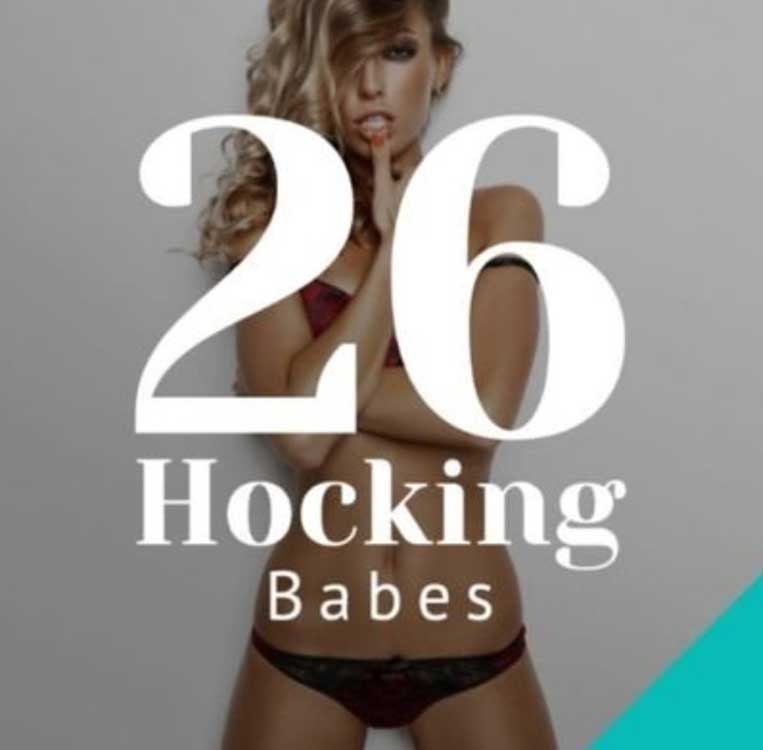Australian Adult Industry Awards™ - A.A.I.A.®
How to vote:
Note: So that we can ensure all votes are valid and not spam entries from robots, you must verify your identity before you vote. This can be done with email or Facebook. The steps below show the steps to vote using email verification. To do it with Facebook the steps will be the same, except at the beginning, instead of verifying with your email you will verify by logging into your Facebook account.
(NOTE: If you have already participated in the nomination stage of the awards then you will already be registered so you will be able to vote without registering again.)
STEP ONE: Access the voting.
Click here to open the voting app.
You will see the welcome page, click VOTE NOW.

STEP TWO: Enter your Details.
You will be asked to verify your email or Facebook.
Click ‘Continue with email’.

Enter your email and click CONTINUE.
(Your details won't be shown publicly anywhere, but for our spam protection we need to know who is voting so that we can ensure votes are genuine).
Make sure you use a valid email as you will need to click the link in the email you are sent to be able to progress to the next step.
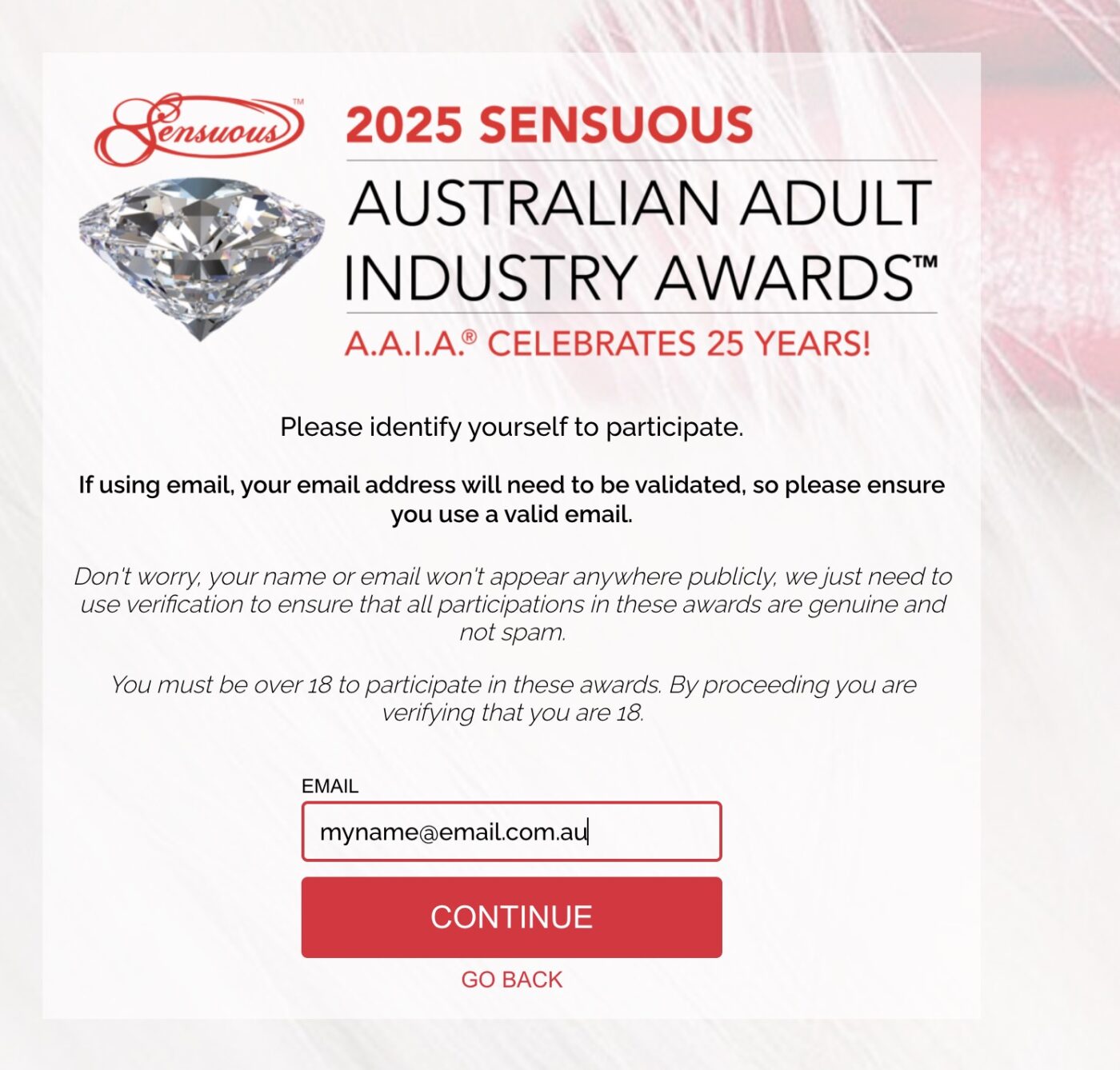
In the next step enter your name and postcode.
Read the Privacy Policy and Terms and Conditions and tick the boxes to indicate that you accept.
Click ENTER.
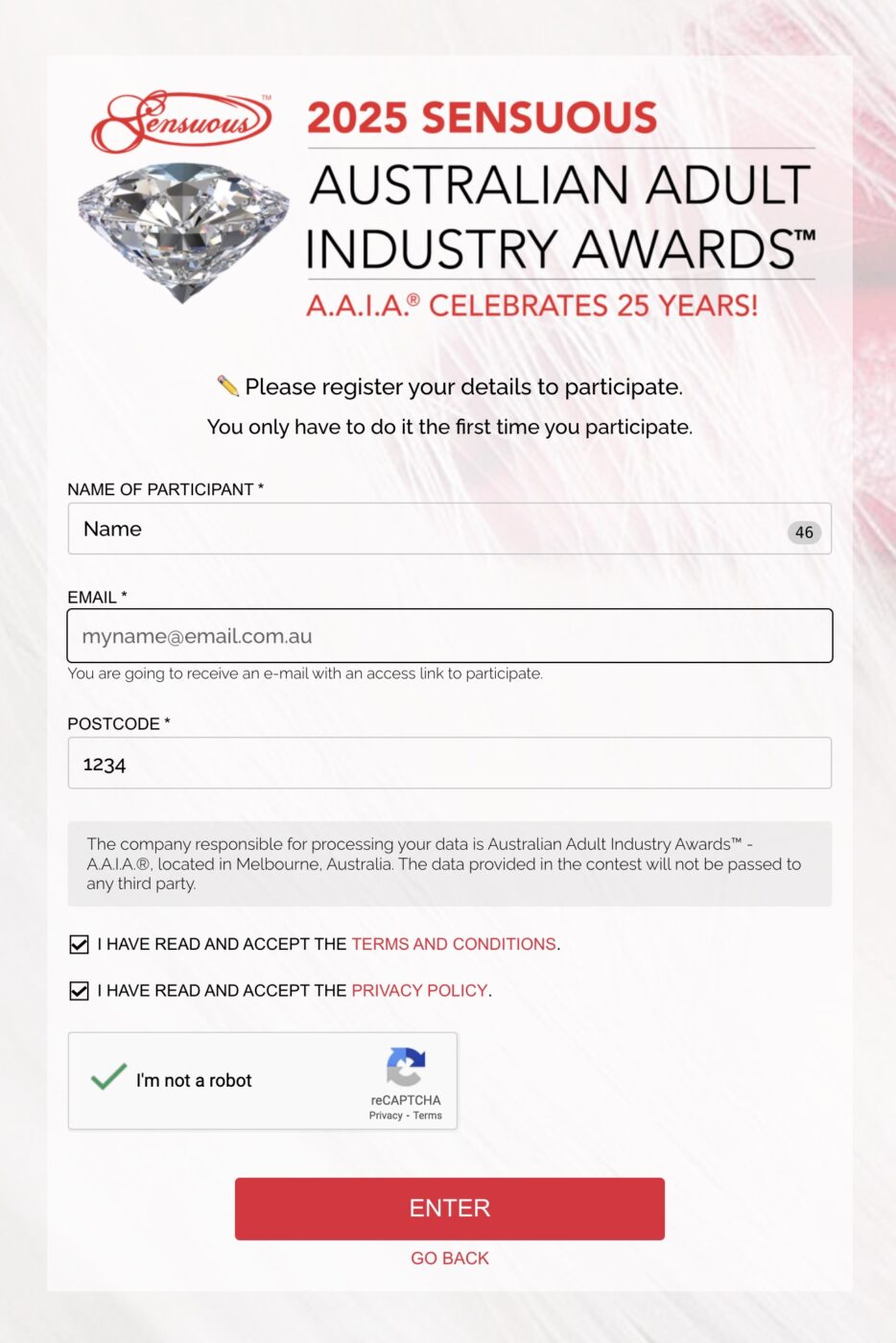
You will see a message that you will receive an access link in your email.
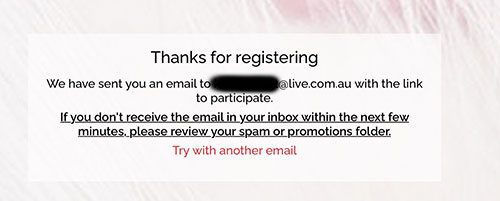
Go and look for that, it may be in your spam/junk mail folder.
STEP THREE: Verify your email.
You will receive the validation email in your inbox. Click the blue link.
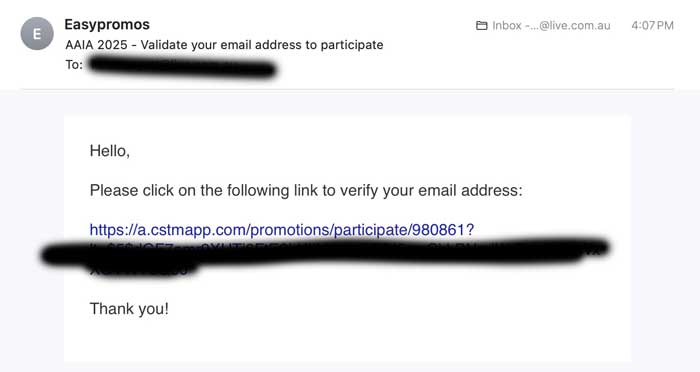
STEP FOUR: Access Voting.
This takes you back into the voting, and you are now logged in. Notice that your name is now in the top bar on the right, and all the voting award categories are available.
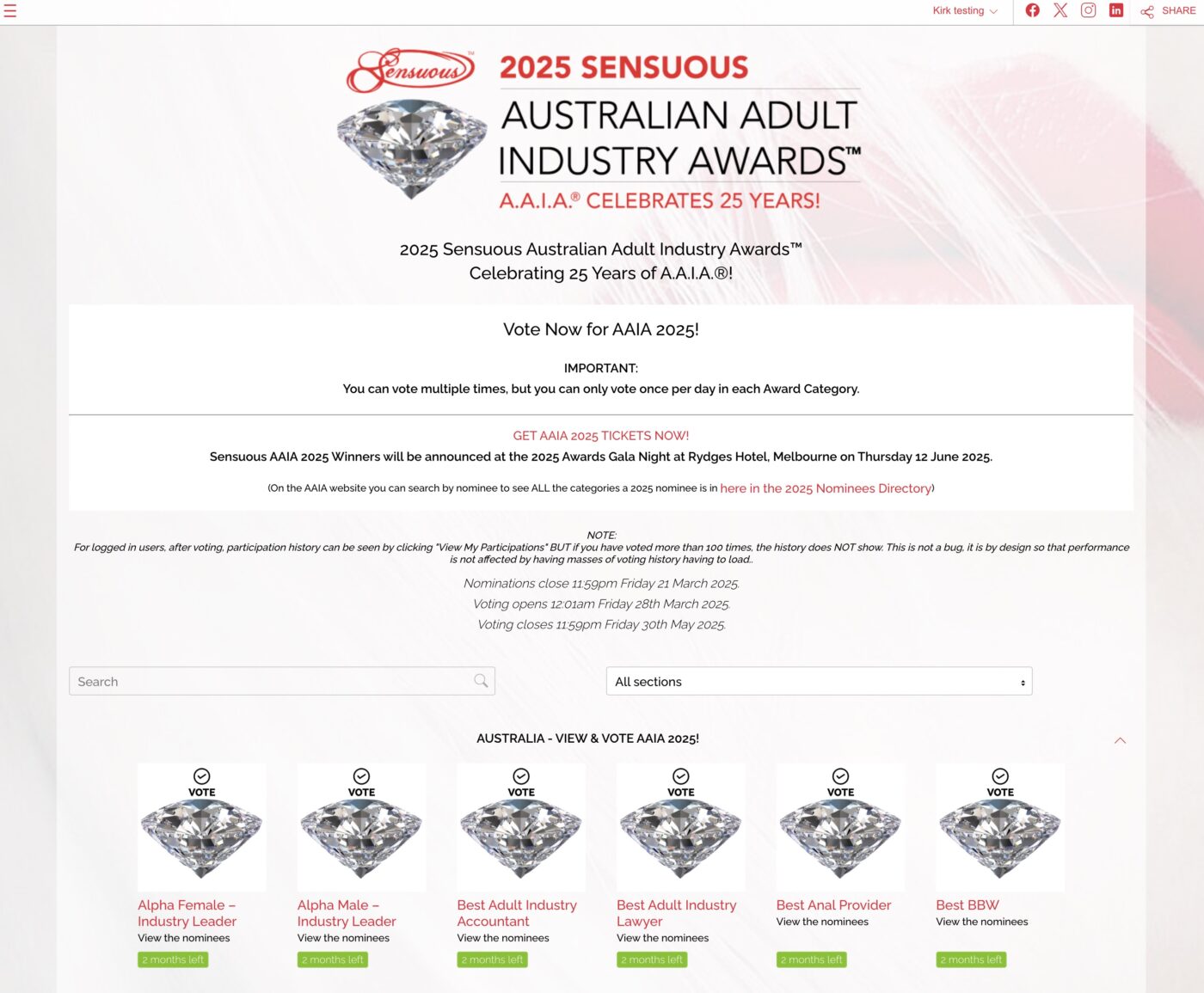
You can now click on any award category to enter that category and vote.
You can vote up to once per day in any category.
To make it easier to find the category you want, you can use the SECTIONS drop down on the right to jump to the AUSTRALIAN or NEW ZEALAND categories , and you can also use the SEARCH feature on the left to search by keywords in that category:
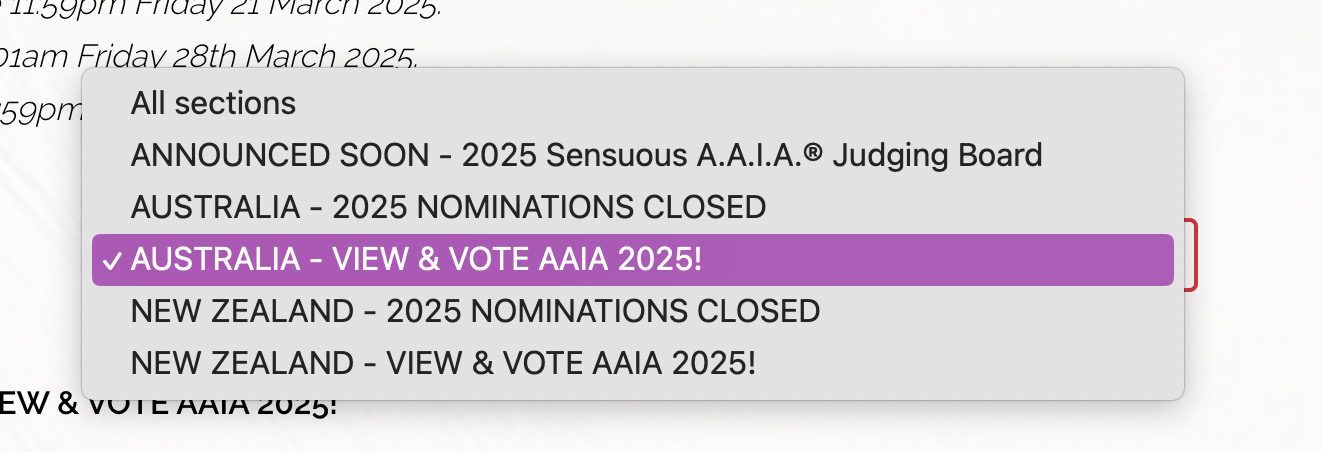
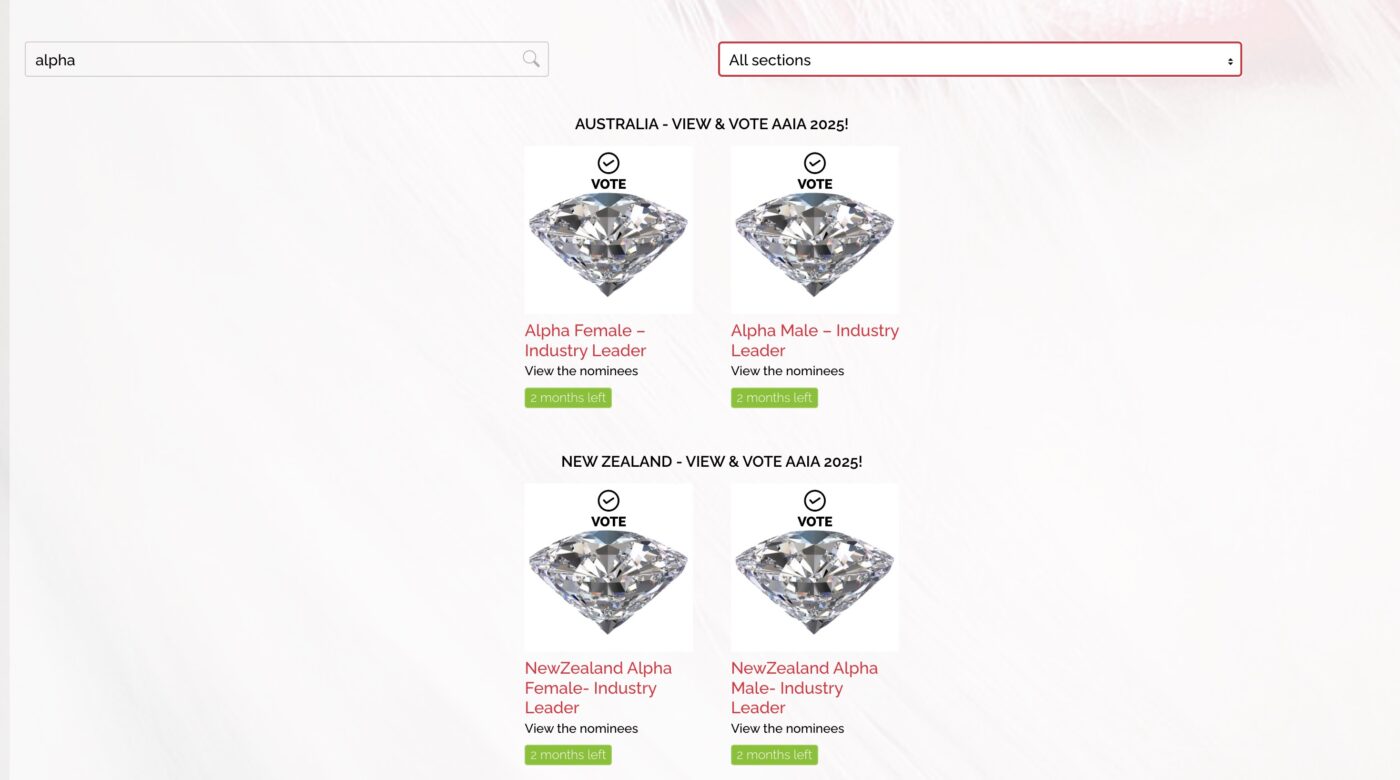
STEP FIVE: Vote.
When you have entered a category you will see all the nominees in that category, they are ordered randomly.

They may not all fit in the one page you may have to click through to the next page using the buttons at the bottom of the page.
If you are looking for a specific nominee you can use the SEARCH field in the top right to search by their name.
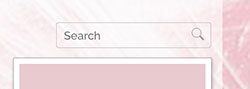
Use the VOTE button to vote for your nominee. Remember that you can only cast 1 vote per day in a specific award category, but you can vote again in other award categories on the same day.
You will see a popup asking you to CONFIRM the vote, and another once you confirm:
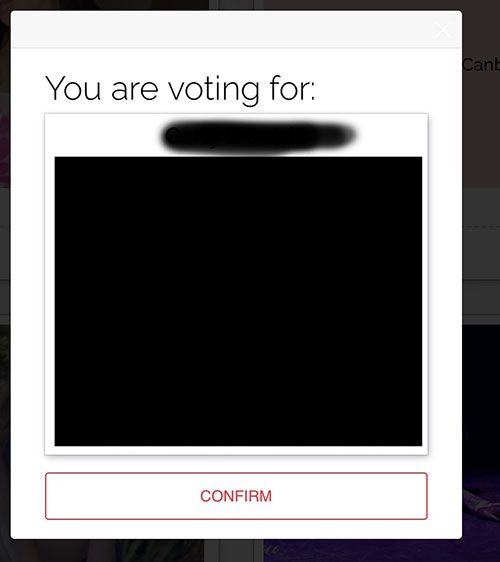
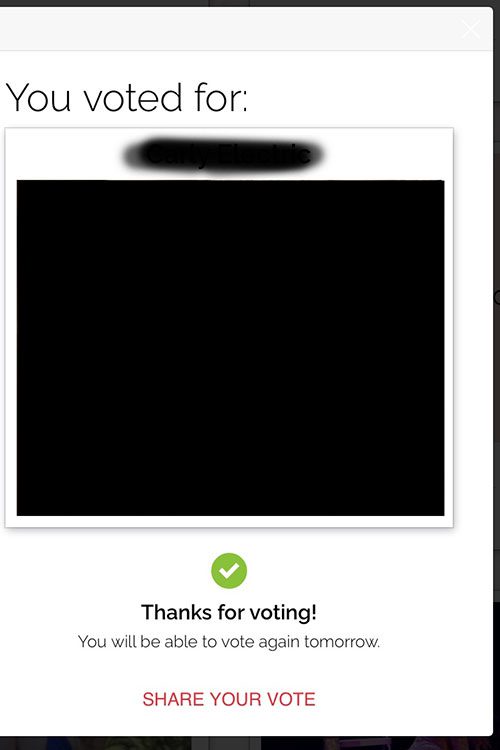
When you have voted the VOTE button will change to VOTED for that nominee, and there will be a notification at the top letting you know you have used up your daily vote in that category for today.
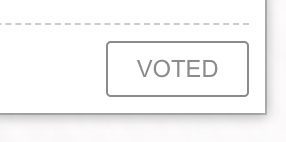

And that’s it!
Follow the same steps if you would like to vote in other categories. You can vote once per day in each category.