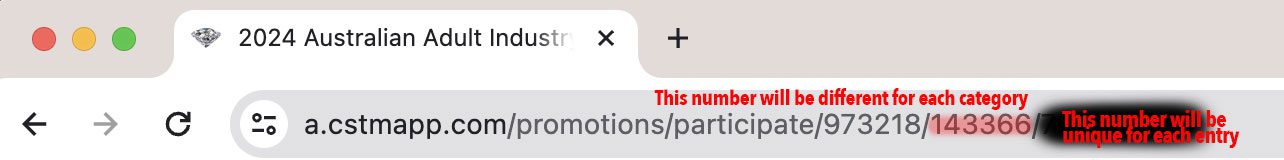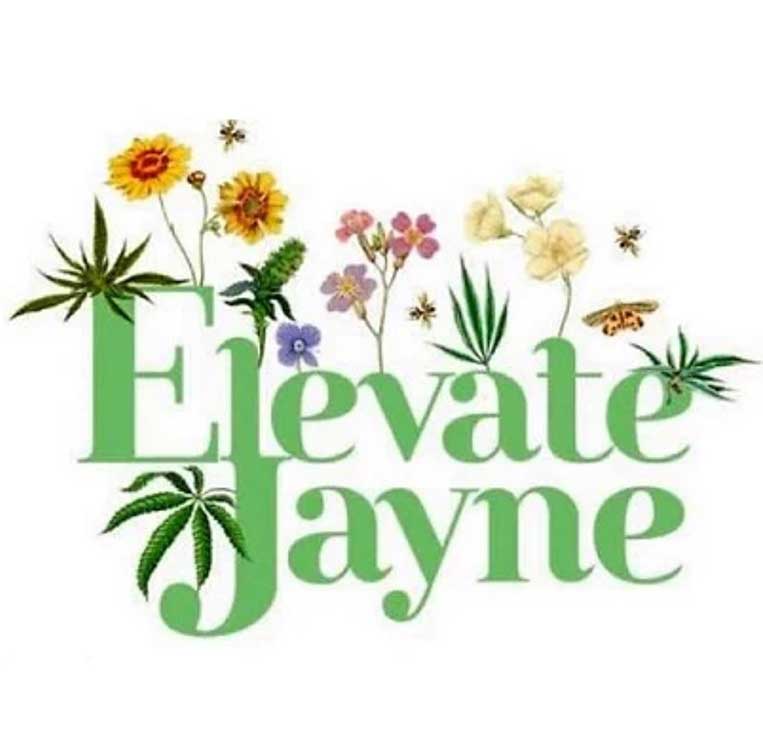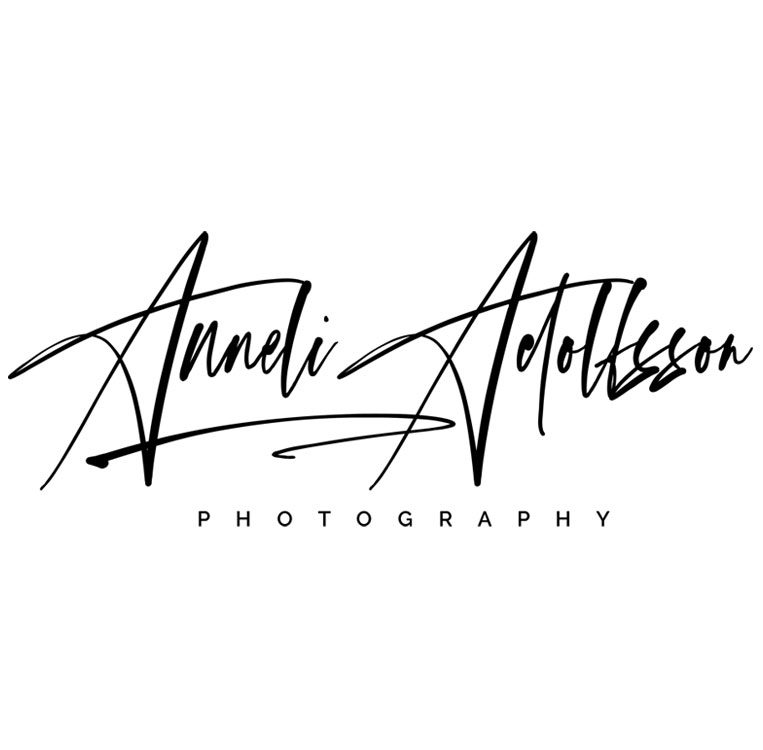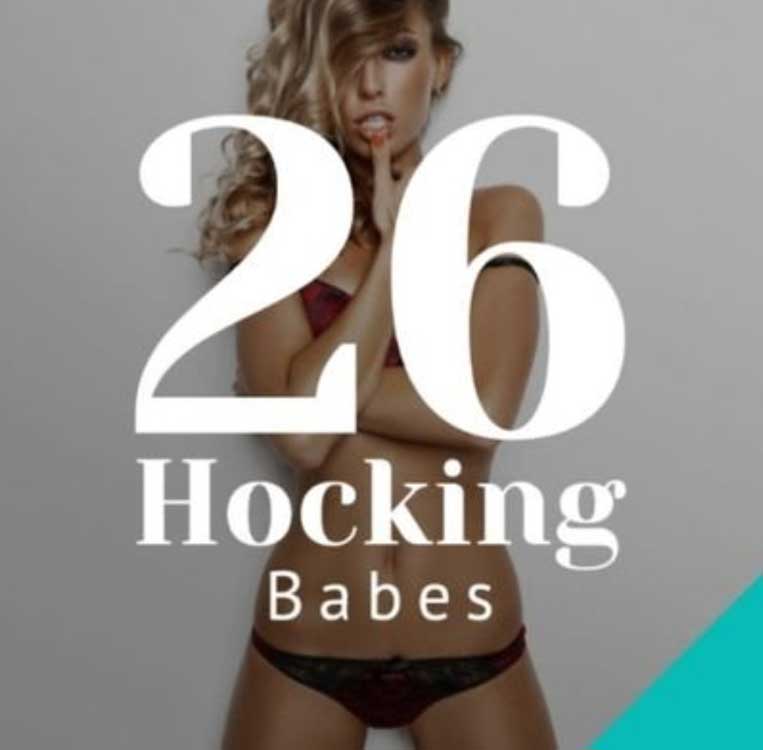You can share your Nomination Pages for any of the AAIAs that you have been nominated in since we created our Nominating and Voting app in 2022. These are mini web pages that are excellent promotions for you.
Below are the instructions to easily find your links to these pages so you can share them.
Sensuous Australian Adult Industry Awards™ - A.A.I.A.®
You can promote yourself by sharing your links to your AAIA nomination pages in the current year or any previous years where you were a nominee or a winner. You just need to locate your page and share the link.
STEP ONE: Go to your award category and find your nomination.
Click here to go to the AAIA by year page and access the voting app by choosing "NOMINEE PAGES" for the year you want to share.
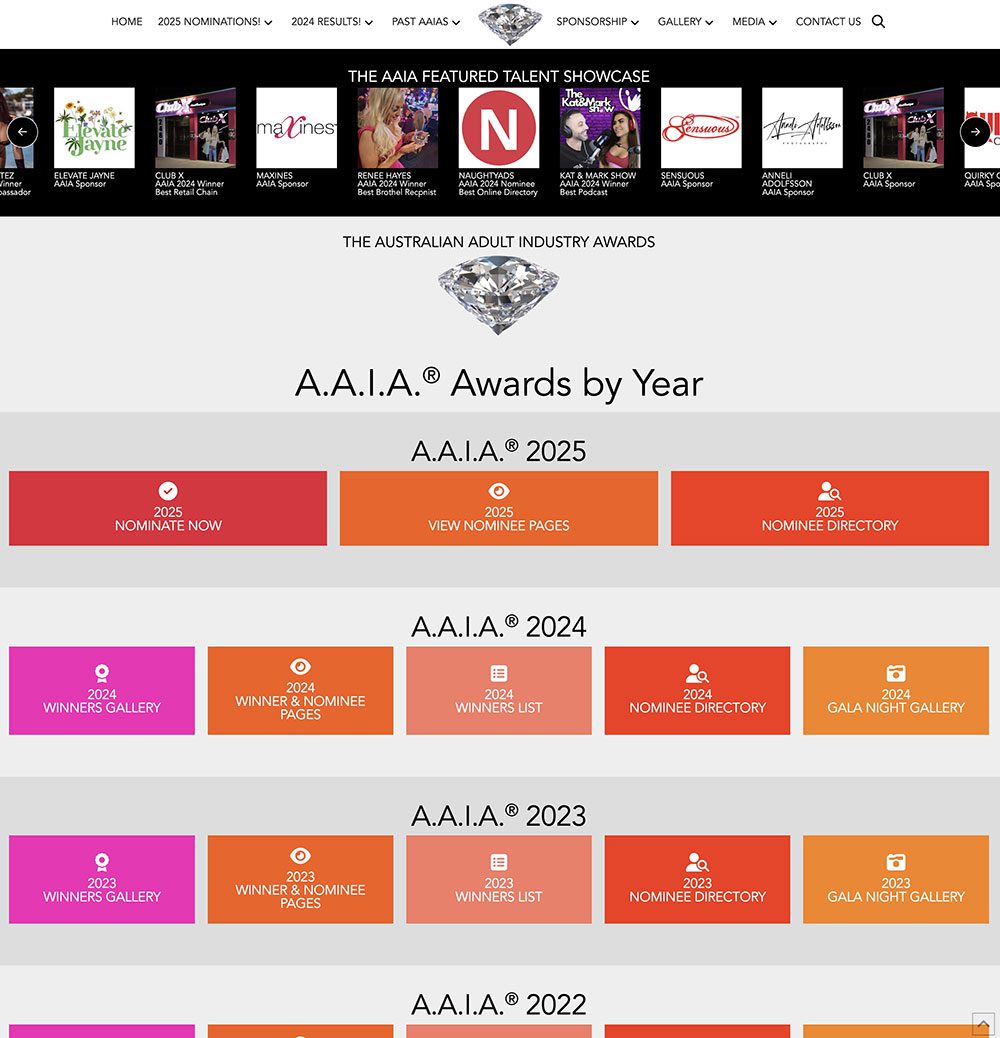
Once in the app, choose the category you are nominated in:
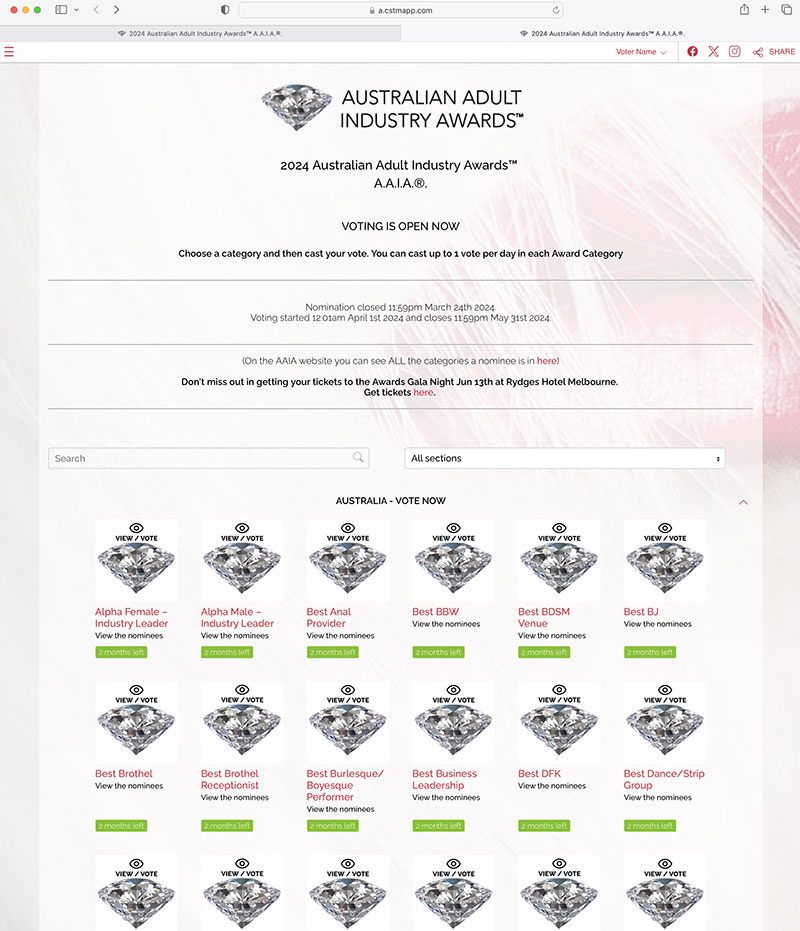
There is a search field in the top-left if you need to use this to find your category more quickly.
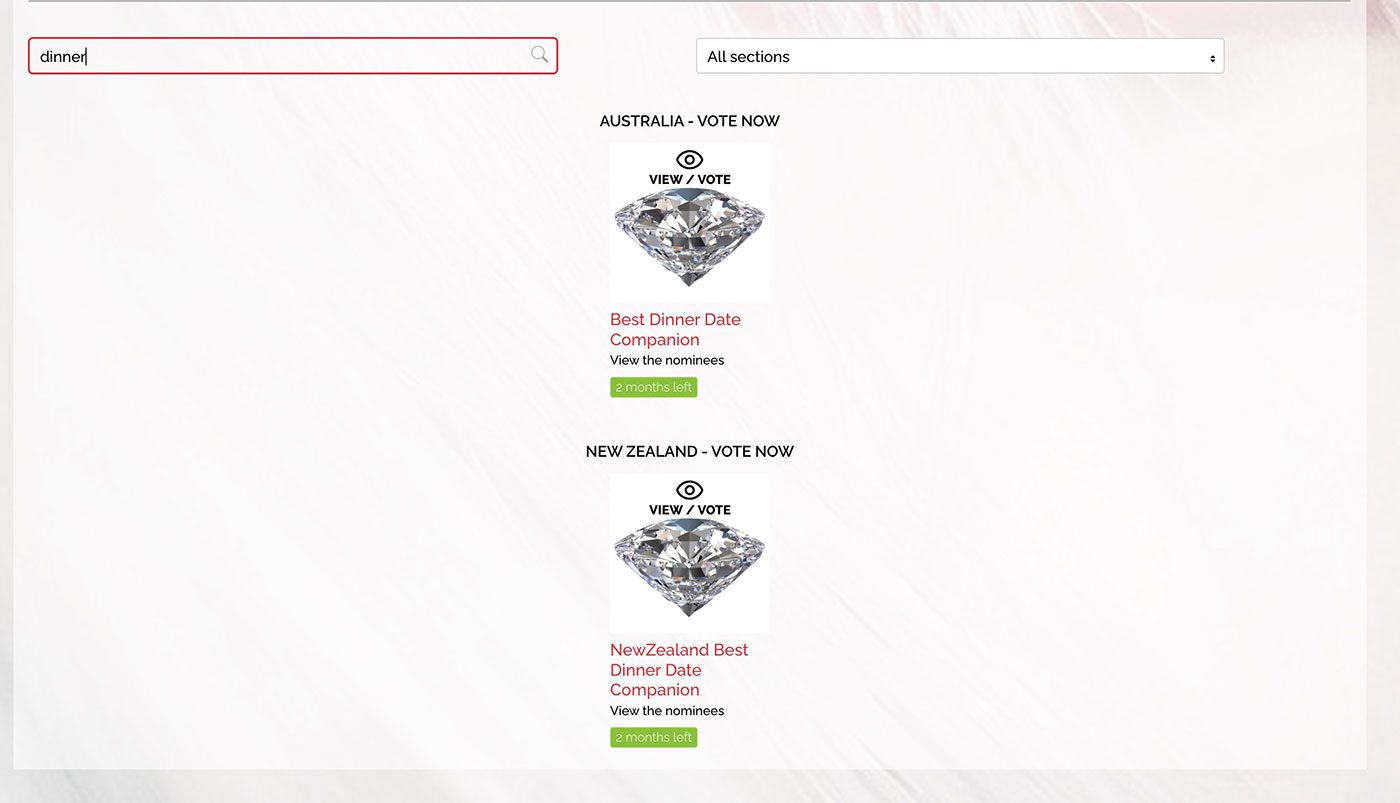
STEP TWO: Open your nomination to find your direct link
Click the image / pink box to open your nomination.
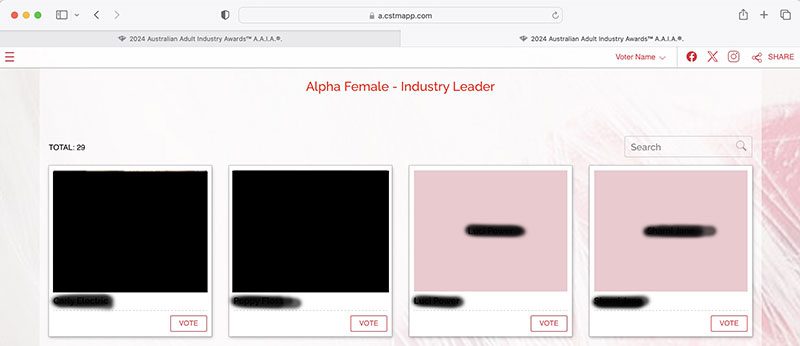
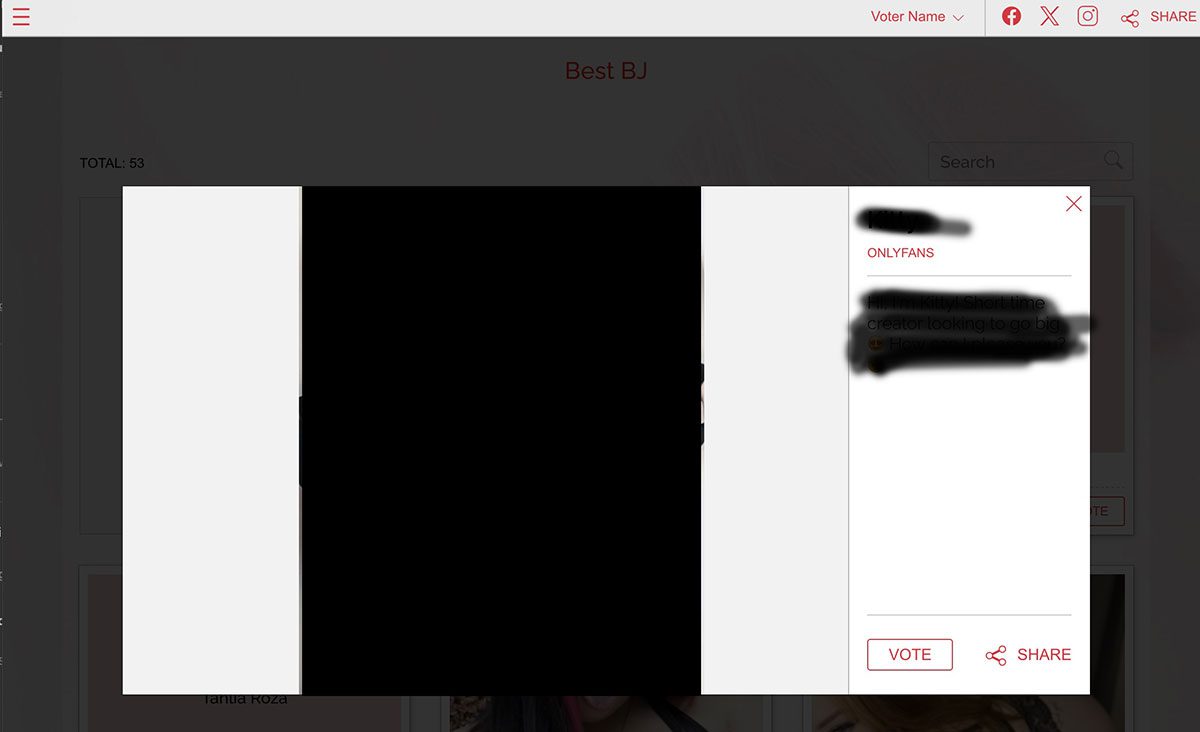
STEP THREE: Copy the link in the address bar and paste to share it.
When you clicked-through to your nomination entry in the previous step, the URL link in the browser bar changed to be specific to your nomination within that category.
So you can now select that entire link and copy it.
(If your browser window is small you may not be able to drag across it to copy, you may have to triple-click to select it).
You can now paste the link to share it, eg:
https://a.cstmapp.com/gallery/(this-part-will-be-the-category-number)/(this-part-will-be-unique-to-you)